Should I Get a WordPress Website?

The disadvantages of using WordPress to build your website outweigh the advantages. Find out why.
It seems like everyone these days has a WordPress website. And why not? WordPress has always been popular as a blogging platform, but it's also become popular with web designers because a fairly attractive website can be built without knowing any coding. But WordPress isn't always the best option available for building a website.
Before I get into the disadvantages of using WordPress, let's looks at some of the advantages:
WordPress is easier to edit than a hand-coded website if you're not familiar with web design (although there can still be quite a high learning curve if you've never used WordPress before... keep reading). Many web designers can put together a WordPress website more quickly than they could a manually hand-coded website. WordPress is also customizable, as many WordPress templates, widgets and apps exist that can add cool features to your website. And WordPress has tons of support, so if you have a question or need help, there's a very good chance you'll find your answer by doing a quick online search.
So while these are some of the more compelling reasons to use WordPress to design your website, the disadvantages of using WordPress tend to outweigh the advantages. Some of these disadvantages are:
WordPress has Security Issues and is Vulnerable to Hackers
Because WordPress is "open source", anyone can build WordPress themes and plugins, and there's no organization to monitor them. So WordPress themes and plugins can come with bugs and malware right "out of the box". You could add a plugin that contains code that allows the plugin creator to access your WordPress admin dashboard, so they can go in and make changes to your website, even forward pages to other websites.
WordPress is also notorious for being vulnerable to hackers. A hacker can break into your WordPress website and add hidden, spammy code. Search engines find the code the next time they crawl your website, and your website could end up getting blacklisted and blocked from search engines for containing spam, and blocked by users' antivirus programs. Of course, any website can get hacked, but WordPress websites are particularly vulnerable.
WordPress Websites Need Maintenance
All websites should be maintained and updated in order to stay relevant in Google search results. But WordPress websites need ongoing maintenance due to updates to the WordPress backend and plugins, compatibility issues, and security flaws. Maintenance can be an expensive ongoing cost that makes that website that was cheap to build much more expensive than a hand-coded site in the long run.
WordPress frequently rolls out automatic updates, although many WordPress website developers recommend updating your WordPress core (backend), plugins and extensions once a month. Updates help to patch continually growing WordPress security flaws and allow the latest widgets and plugins to work properly. But performing a WordPress update on your own is daunting if you try to do it yourself.
Unlike WordPress, manually hand-built websites don't need frequent updates and security patches just to EXIST! Think of it in these terms. You're a homeowner who needs a new roof. Roofer A says he can install a new roof for $15,000, and other than weather-related incidents, the roof won't need any maintenance for 30 years. Roofer B can install the roof for $7,500 (wow, half the price!), but he'll need to come back every 4 months to replace shingles, at the tune of $300 per visit. Roofer B is not as good of a deal as you originally thought, and even more so if he goes out of business or decides to stop providing maintenance services!
Your WordPress Website Could Stop Working
If your website's updates are done improperly, your website could stop working. If the website's template or plugins are no longer compatible with the latest WordPress update, your website could stop working. The person who created the template or plugin must ensure that it works with the latest WordPress update, and if not, they need to update the template as well. Much like Roofer B above, what happens if the person who created the template is no longer around or forgets to do the update? You got it... your website could (and will) stop working. What's worse, your web designer will probably not be able to fix the template since he or she is not its original creator. This means that you may need an entirely new website built.
WordPress Websites are SLOW
A big advantage of using WordPress as a web design platform is its add-on widgets, plugins, and interactivity. But these features come at a cost. Each plugin adds "bloat" to the website, and the more plugins you have, the slower the website will run and the longer it will take to load. Sometimes even just one plugin can cause these issues, but right out of the box without any plugins at all, WordPress is just slow in general because of the proprietary coding. If your website takes too long to load, visitors may visit your competitor's website instead. But more importantly, website speed is a major Google Search ranking factor.
WordPress Websites Are Not As Search Friendly
WordPress websites are generally not as search friendly as hand-coded websites. This is due to the structure of the coding behind the website. Where the code for a hand-coded website is (or should be!) simple, uncluttered and straightforward, the coding for a WordPress website (like all template sites) is proprietary, and often a complicated mess. When search engines encounter a line of proprietary code while crawling a WordPress website, they immediately jump to the next website, leaving your WordPress website partially (or completely) uncrawled.
WordPress is Not As Easy As You Think
If you're looking for a website that you can update yourself, and you're not a web designer, you may think WordPress is a piece of cake. It's not. And the system is touchy; make one little mistake and your entire website could stop working. If you're going to make updates to your WordPress website, you should have a basic working knowledge of html and css coding. Otherwise your changes may end up looking a little "off", at best, or may bring the website down completely, at worst.
SUMMARY
The popularity of WordPress as a web design platform is due to the fact that you can build a reasonable looking website without much knowledge of coding. Whether that website will look or function the way you want it to is beside the point, given that the alternative is to learn coding, or hire someone else to build the website for you. But is the building of a WordPress website really "web design"? Designing a website involves, well, the "design" and layout of the website, not using someone else's pre-designed template. WordPress, like other template websites, involves the dragging and dropping of pre-existing elements, which makes a WordPress "web designer" the equivalent of someone who calls himself a "chef" putting together a sandwich at a fast food restaurant. Granted, there are many talented and experienced web designers who use WordPress properly; i.e. taking an existing template and customizing it for each client. But even when used properly, the many problems inherent to WordPress websites are still going to exist.
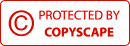
Google Search Ranking
- Where Is Your Website Ranking In Google?
- Google Search Ranking Factors
- Google Search Ranking Secrets
- Ranking for Multiple Services & Products
- Ranking for Multiple Cities and Counties
- Ranking on Page One of Google
- Is Your Website Search Friendly?
- What is Google Search Console?
- What is Google Analytics?
Websites
- How Much Does a Website Cost?
- How to Find a Good Web Designer
- Is Your Website Designed Properly?
- Reasons Why You Don't Want a Website
- Should I Get a WordPress Website?
- Is Your Website Outdated?
- Optimizing Website Images
- Wide or Panoramic Images on Website
- Is Your Text Really an Image?
- Website Page Speed & Search Ranking
- Email Contact Form
Domains and Hosting
- Domain Names and Web Hosting
- Lost Domain or Hosting Password
- Get Domain Back from Web Designer
- Domain Name Theft
- Domain Name Email Scams
Online Marketing
- Increase Marketing in a Bad Economy
- Home Improvement Spending Slowed
- How to Get Customer Reviews
- How to Handle Negative Reviews
- Thryv, Dex Media, DexYP and Hibu
- How to Cancel Thryv (Dex Media)
- Free Online Advertising
- Google Business Listing Scams

