What is Google Analytics?

Google Analytics provides detailed statistics about your website's visitors, such as their city and state, what they clicked to find your website, keywords they used, etc.
Google Analytics is a free service offered by Google. Your web designer can set this up by signing you up for a Google Analytics account, setting up your preferences, and adding the tracking code to each page of your website. You can then view your website's statistics by month, week, day, or a custom period that you can specify. Viewing statistics from different date ranges allows you to compare, say, last week or month to the previous week or month, and can provide a lot of information about visits to your website that can be used to improve your online marketing campaign.
Some of the statistics provided can show you in what country, state, and city your website's visitors are located. You can see how long visitors stayed on your website, how many pages they visited, how many of the visitors are new vs. returning visitors, what device they are using (browser, operating system, type of mobile device), where they came from (what did they click to get to your website), keywords they used to find your website, and much much more.
Here are some of the more important statistics you should be tracking in Google Analytics:
From Demographics, click on "United States", then the state you're interested in. You will often see visitors from other countries and states, and this is normal; those companies are using their visits to market their own website, as they have a way to show their own website as the "source" and are hoping you'll click on it to find out who they are.
After you choose the state, you will see a list of cities, in order of how many visits came from those cities. This is very helpful in knowing where your prospective clients are located. It will also show you for each city, on average how many pages were visited, how long they stayed on the website, how many visits were new visits (rather than return visitors), and the average "bounce rate" (which shows how many people went to your website and immediately "bounced" off).
Click Overview under Traffic Sources and you'll see a pie chart that shows the percentage of traffic from search engines, referrals, and direct. Your direct traffic should be the lowest (direct traffic is where the person types your domain name into their browser, meaning they already know who you are). You want the most traffic to come from search engines and referrals, but of course search engine traffic only if they are entering your keywords and not simply your company name.
On the Overview page you can also see the keywords that visitors entered (usually into search engines) to find your website. You want to see keywords related to the type of work you do and location (for instance, roofing in Collingswood), rather than keywords that are simply variations on your company name (meaning they already know about your company).
Back to Overview under Sources, click "All Traffic". This will show you where visitors are finding your website and what they are clicking on to get to you. "Direct" or "None" means they are just typing your company name in the browser. It's better to see a lot of different websites that have links to your website. This is why it's so important to do online marketing (promoting your website on various free listing websites) after publishing your website.
If you have a company Facebook page which includes your website link, you can see how many visits came from Facebook by clicking "Social" then "Overview".
Click "Content" on left, then "Overview", and you will see a list of all the pages on your website in order of popularity. It shows you how many views each page is getting, to give you an idea of the content that visitors are most interested in.
If you want to get the full benefit of Google Analytics, you will want to check your statistics regularly, and make comparisons generally on a weekly basis. This will allow you to see what is working in terms of your marketing efforts, and make some tweaks and changes accordingly to your website and other online marketing efforts if needed. This can be time-consuming and complicated, so I provide a Google Analytics and Search Ranking Reporting service.
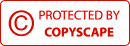
Google Search Ranking
- Where Is Your Website Ranking In Google?
- Google Search Ranking Factors
- Google Search Ranking Secrets
- Ranking for Multiple Services & Products
- Ranking for Multiple Cities and Counties
- Ranking on Page One of Google
- Is Your Website Search Friendly?
- What is Google Search Console?
- What is Google Analytics?
Websites
- How Much Does a Website Cost?
- How to Find a Good Web Designer
- Is Your Website Designed Properly?
- Reasons Why You Don't Want a Website
- Should I Get a WordPress Website?
- Is Your Website Outdated?
- Optimizing Website Images
- Wide or Panoramic Images on Website
- Is Your Text Really an Image?
- Website Page Speed & Search Ranking
- Email Contact Form
Domains and Hosting
- Domain Names and Web Hosting
- Lost Domain or Hosting Password
- Get Domain Back from Web Designer
- Domain Name Theft
- Domain Name Email Scams
Online Marketing
- Increase Marketing in a Bad Economy
- Home Improvement Spending Slowed
- How to Get Customer Reviews
- How to Handle Negative Reviews
- Thryv, Dex Media, DexYP and Hibu
- How to Cancel Thryv (Dex Media)
- Free Online Advertising
- Google Business Listing Scams

